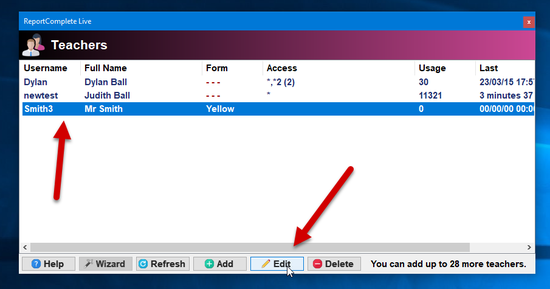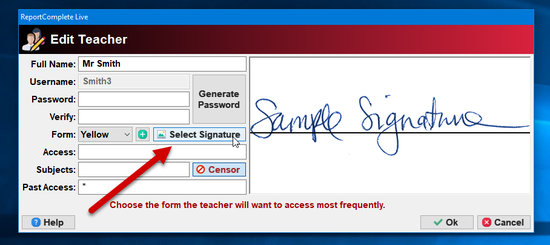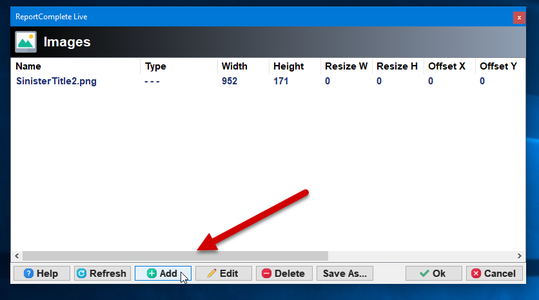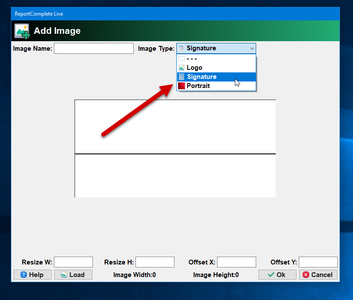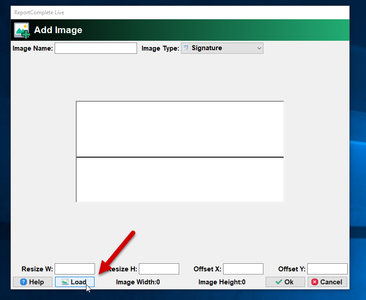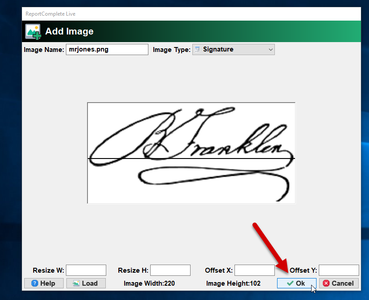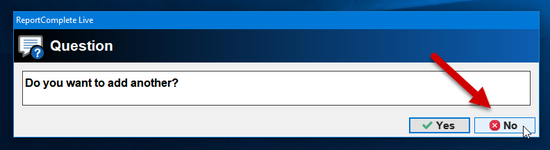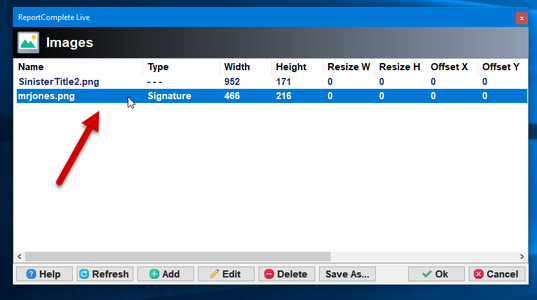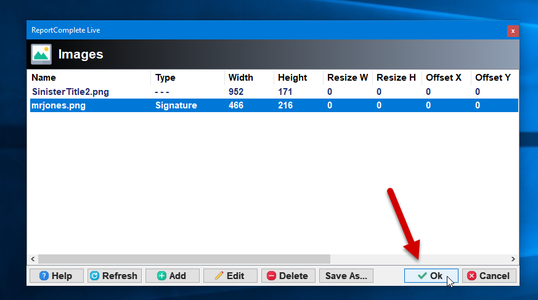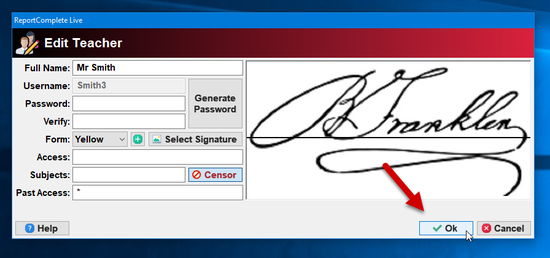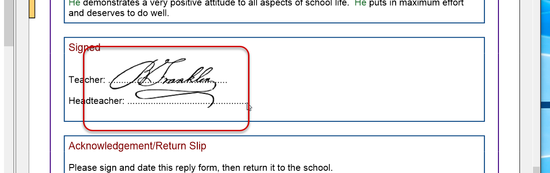Adding a teacher signature
The printable version is no longer supported and may have rendering errors. Please update your browser bookmarks and please use the default browser print function instead.
You may wish to add an image of a teacher signature to your reports. Here is an example of what you would do.
1. You will need a signature image. In an art or photo editing program you should imagine a line under the signature (see the green line). Now crop the image so that the imaginary green line is just below the middle point of the cropped area (see the red crop area). The space at the bottom is for descender in some signatures.
At this point, you can simply drag the signature image into the Edit Teacher window and steps 4 through 11 below will be performed automatically. You continue from step 12.