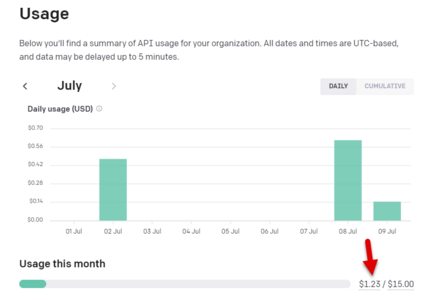Difference between revisions of "AI costs"
| Line 3: | Line 3: | ||
<gallery widths=550px heights=300px perrow=1> | <gallery widths=550px heights=300px perrow=1> | ||
aiprice3.png|You can set usage limits to restrict spending. | |||
</gallery> | </gallery> | ||
In the OpenAI settings you can set usage limits. The maximum you could spend in any event is limited by 'The approved usage limit'. We set our limit to $15 per month, with a notification warning if we went past $10. This is not $15 per month, rather a maximum of $15 in a month, the actual charge being much lower, in our case only $1.23. | |||
<gallery widths=550px heights=300px perrow=1> | <gallery widths=550px heights=300px perrow=1> | ||
aiprice2.png|During testing in July we used less than $2 credit. | |||
</gallery> | </gallery> | ||
Full details about costs can be found on the OpenAI website: https://openai.com/pricing | Full details about costs can be found on the OpenAI website: https://openai.com/pricing | ||
Latest revision as of 13:24, 9 July 2023
The OpenAI token system is pay as you go, you can set hard limits as to how much you can spend per month.
In the OpenAI settings you can set usage limits. The maximum you could spend in any event is limited by 'The approved usage limit'. We set our limit to $15 per month, with a notification warning if we went past $10. This is not $15 per month, rather a maximum of $15 in a month, the actual charge being much lower, in our case only $1.23.
Full details about costs can be found on the OpenAI website: https://openai.com/pricing