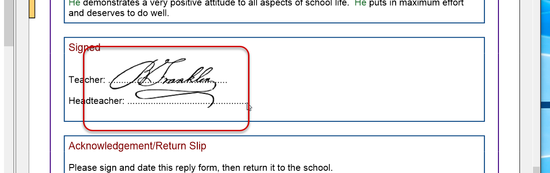The text editor
The text editor allows the teacher to add or edit report text, edit data in grids/tables, see how many words have been written and make fine adjustments to font sizes. It consists of a toolbar, some clickable sections, and text entry sections. The editor shows the report in a way that closely resembles the report when printed out (otherwise known as a What You See Is What You Get or WYSIWYG editor).
3. In the left margin of the text editor, there are coloured bars. The bars display the state of that section of the report, red is untouched or empty, yellow is started, green is completed. The teacher can click the colour to change it from red/yellow to green and back again. Normally the number of words written for the subject is displayed for text sections.
4. In the right margin of the text editor, there are some icons. The 'copy' icon allows the teacher to quickly copy the graphic of a grid/table or the text of a text section into the computer's clipboard - It can then be pasted to other programs such as Word. The red up and down arrow icons allow the teacher to fine-tune the font size for the report text - it's possible to squeeze more or less onto a page using these icons. Use in combination with SHIFT to change the size faster, CTRL (Command on macOS) to change slower and both keys simultaneously to reset to normal size.
7. The teacher can type directly into text sections. As they type, the text will automatically be coloured red for possible spelling errors, green for the forename and gender-specific words, blue for words that can be right-clicked for an alternative word, and black for regular plain text.
8. The text editor will even display graphic images such as the school logo or teacher signatures.